DockMago
DockMago

Marina Management
Managed Collaboration
About DockMago
What is DockMago?
DockMago is a unique cloud application that streamlines marina operations by providing a rich set of management tools and collaboration services for all marina constituents… the owner(s), the board of directors, the harbormaster, the dockmasters and the boaters.
DockMago allows the marina owner, the harbormaster and dockmasters to efficiently manage their marina operation, and to communicate and collaborate with the boaters through posted announcements, sharing of documents, interactive text chat, and even through audio/video calls.

Why use DockMago?
DockMago empowers marinas to oversee their operations, streamline their performance, improve boater satisfaction, retain members and increase revenue.
- DockMago facilitates the overall management of the marina… monitor all operations; track all boater payments and unpaid bills; integrate bank transactions with QuickBooks
- DockMago organizes the harbormaster / dockmaster operational workload… easily manage all boater requests; manage a dockmaster schedule; track dynamic slip availability
- DockMago enhances the boater experience… easy access to the dockmasters; convenient online payments; float plans and planned assistance with trips; notifications if slip is sub-let; marina announcements

DockMago is still currently in Beta Trial. By registering and using the site you agree to the Terms of Service.
DockMago Features
Communicate & Collaborate
Facilitate communication between the Marina and the Boaters on an integrated platform.
Billing & Payments
Setup and schedule payments to the Marina. View payment history details.
Announcements
Allow management to efficiently post announcements (harbor conditions, warnings, memo) to slip owner(s).
Boater Profile
Create a boater profile with detailed boater, car and emergency contact information.
Store & Share Documents
Store/share legal, boat, and payment history.
Service Requests
Enable management and boater to communicate service requests (from creation to resolution).
Consolidate Management
Provide management a holistic picture of marina operations, boater profiles, and financial matters.
Weather
Provide a summary of the current weather conditions along with a 5 day forecast.
Float Plans
Submit boat trip details to the Marina including persons on board and emergency contacts.
Transients
Manage Transient Boaters. Select available slips, collect transient details, notify slip owners.
Safe & Secure
Layers of security keep your interactions private and safely stored in the cloud.
DockMago Pricing
Marina Owner
Managed Marina Collaboration
Board Management
Financial Management
Boater Requests
Manage Marina Payments
Please contact us for a quote
DockMago Collaboration Features include...
Real Time Chat
Voice and Video Chat Messages
Multi Party Team Conference Meetings
Recording and Playback of Meetings
Screen Sharing
Secure Authentication with MFA
Android and iOS Apps
Contact Us
Please contact us at:
420 W Huron St, Suite 211
Chicago, IL 60654
dockmago@rteamc.com
- Catalan
- Chinese
- Dutch
- English
- French
- German
- Hindi
- Italian
- Japanese
- Norwegian
- Portuguese
- Russian
- Spanish
- Swedish
Welcome to DockMago
Marina Owner
Managed Marina Collaboration
Legal Documents, Meeting Minutes
Manage Property Maintenance
Manage Marina Fees
Please contact us for a quote
2% Fee per ACH Dues Payment*
Marina Member
Collaborate with your Marina Owner
Collaborate with other Boaters
Report/Track Maintenance Issues
Manage Your Marina Payments
Subscription: FREE
2% Fee per ACH Dues Payment*
DockMago Collaboration Features include...
Real Time Chat
Voice and Video Chat Messages
Multi Party Team Conference Meetings
Recording and Playback of Meetings
Screen Sharing
Secure Authentication with MFA
Single Sign On with Facebook, Google+ and Microsoft Azure Active Directory
Android and iOS Apps
Your credit and debit cards
Expires
Your bank accounts
Routing number
DockMago partners with Plaid to securely authorize Bank Account information.
DockMago will not be able to access your private Bank Account details.
Once authorized through Plaid, you will be able to give permission to DockMago to transfer money from your Bank Account to your Marina Owner and other registered Service Providers.
Please click the Open Plaid Link button to allow Plaid to authorize your Bank Account.
DockMago partners with Stripe to manage all aspects of payments and billing.
With a Stripe account you will be able to see a Dashboard of all your Customers and Payments.
Please click the Connect With Stripe button to create a new Stripe account or connect to an existing Stripe account.
Your bank accounts
Routing number
Status
Option 1 - Instant Verification (Plaid)
DockMago partners with Checkbook and Plaid to sign in to your Bank Account online.
If your Bank does not support Plaid, please use Option 2.
Option 2 - Manual Verification (Micro-Deposits)
DockMago partners with Checkbook to make 2 micro-deposits into your Bank Account.
Please return here when you see the deposits* in your Bank Account and specify the amounts to prove you have ownership of the Account.
*The deposits might not appear in your Account until the next day.
Note: DockMago does not store your private Bank Account details.
Your credit and debit cards
Expires
- Load Earlier Messages
New Reply
Search Messages
- Terms of Service
- Privacy Policy
About Us
Real Team Communications, LLC was founded in 2015 with a focus on enriching the communications experience between teams of people. In November 2015, Real Team Communications, LLC launched its DockMago cloud service.
The DockMago service is designed to allow trusted Contacts, or Teams of trusted Contacts, to securely share information with each other, and to easily text chat with, talk to, and see each other.
The ability to “See All”, and to Call, in a secure and trusted manner is the DockMago mantra.
Mission
Real Team Communications, LLC’s mission is to universally enrich the communications experience among teams of people.
DockMago
DockMago is a team communications and collaboration cloud service available at https://rteamc.com.
Rich Communications and Collaboration
- Post messages to Contact or Team Collaboration Topics
- Share any file
- Reply, Flag as Important, Approve
- Video calls
- Audio only calls
- Multi-party Conferencing
- Screen Sharing
Easy To Use
- No plug-ins
- Support for most web browsers
- Downloadable applications for iOS and Android mobile device
- Bandwidth adaptation
- Organize Contacts into Teams
- Multiple Collaboration Topics per Contact or Team
- Contextual communications allows initiating calls from the context of a message
- Notifications of Contact requests, Team creations, Topic creations
Secure Communications and Collaboration
- HTTPS only interactions with the cloud
- SRTP peer to peer communications
- Encryption of all messages saved in the cloud
- Authenticated access
Trusted Contacts
- Contacts through invitation acceptance
- Can only send messages to, or communicate with, a trusted Contact
- Remove a Contact at any time
DockMago Teams
DockMago allows the creation of Teams of trusted Contacts. Any registered DockMago user can create multiple Teams and be a member of multiple Teams. There are two types of Teams, namely Community Teams and Enterprise Teams. While very similar, there are some fundamental differences…
Community Teams
- Each Contact in a Community Team is considered a peer.
- Each Community Team member is individually responsible for any and all costs associated with their message and call activity.
- The creator of a Community Team has no ownership of, and is not responsible for, the other peer members messages and calls.
- Only the author of a posted message can delete that message.
- Example Community Teams…
- My College Friends
- My Golf League
- My Family
Enterprise Teams
- The creator of an Enterprise Team has complete ownership of, and is fully responsible for, all messages and calls made by all members of that Enterprise Team.
- The creator of an Enterprise Team can delete any message posted by any member of that Enterprise Team, in addition to the author of the message.
- Groups can be established within an Enterprise Team as a defined subset of the Enterprise Team, with the Enterprise Team creator continuing to take ownership and responsibility for all the Groups messages and calls.
- To support secure federation, the creator of an Enterprise Team can invite Contacts that are not part of the Enterprise Team to be part of a (sub) Group.
- Example Enterprise Teams…
- My Company
- Administration
- Engineering
- Sales and Marketing
DockMago Community
Join your Friends, Family, Classmates, Colleagues, Teammates, Club Members
Create your own Teams. Then setup different Collaboration Topics and share documents, files and photos and video clips.
See who is Online, and Chat and Call each other and See each other on Video!
Even Share your Screen!
Join the DockMago Community Today and See all your Contacts Online!
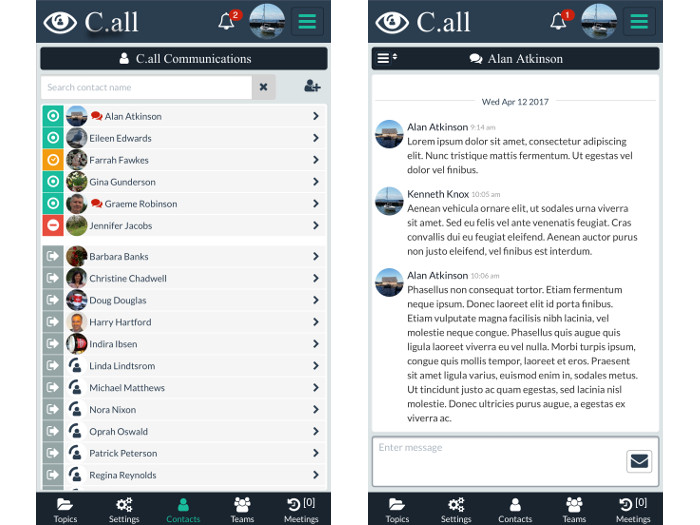
Conference and Collaborate Securely and Privately
DockMago provides a Completely Secure Private Framework for allowing Authenticated Individuals to Share Information with each other.
No Spam! See only Messages that are Valuable to you.
All Documents stored in DockMago are Securely Encrypted, and All Server/Browser Interactions are Securely Encrypted.
No one can see your Documents unless you Invite them!
DockMago Enterprise
Your Very Own Enterprise Communications System
Establish a Private Communications Domain for your Colleagues
Schools, Universities, Businesses, Departments, Clubs
Define your Enterprise Team Hierarchy... Classes, Departments... and Share Private Information with each Team
Connect to your Existing PBX (future). Connect to the PSTN (future).
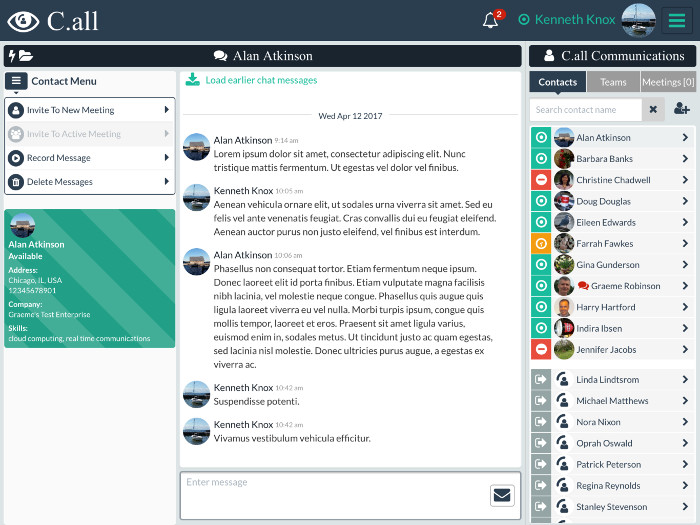
Friends, family, clubs, teams, classmates, colleagues.
DockMago provides a completely secure private framework for allowing individuals to share information with each other.
Create team collaboration topics, share documents, files and video clips.
Call each other and see each other!
And nothing to install or configure other than who you want to be in your team!
DockMago Pricing Highlights
- Sessions
- Meetings